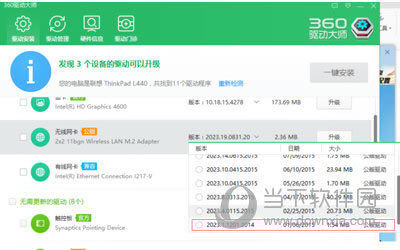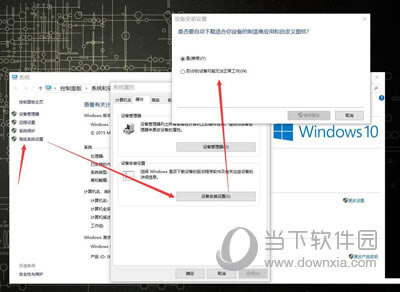win10系统下360免费wifi提示缺少无线网卡怎么处理
发表时间:2025-02-17 来源:本站整理相关软件相关文章人气:
关于电脑装机必须的软件,比如windows office系列办公软件、网页浏览器、杀毒软件、安全防护软件、刻录软件、压缩软件、下载工具、多媒体播放软件、多媒体编辑软件、输入法、图片查看和处理软件、聊天沟通工具、系统工具与驱动补丁工具等。
想必360免费wifi的用户都知道,想要使用WIFI,就需要安装无线网卡,而最近有用户反映,系统升级到win10之后,提示缺少无线网卡的情况,下面小编就给大家讲讲解决方法。

win10系统下360免费wifi提示缺少无线网卡怎么解决
Win10系统的电脑在有无线网卡的情况下,使用免费wifi提示无网卡。
此教程存在的风险:win10无线网络增加的一些新功能无法使用。
一、下载、安装360驱动大师;
下载地址:
二、备份无线网卡驱动;
1.1、运行360驱动大师,切换到驱动管理页。

1.2、找到无线网卡驱动;

1.3、点击备份, 进行驱动备份;
1.4、备份完毕,在驱动还原页确认驱动已经完成备份;

三、卸载当前无线网卡驱动程序;
3.1、切换到“驱动卸载”页面;
3.2、找到无线网卡驱动, 点击卸载;

四、使用旧版本的无线网卡驱动,支持win7/win8/win8.1,一般来说在win10发布时间前的驱动是可用的;
4.1、切换到“驱动安装”页面;
4.2、找到无线网卡, 并在下拉版本中选择合适的驱动版本(建议选择14年的版本);

4.3、选择无线网卡驱动版本完成后点击“安装”, 完成安装过程;
4.4、安装完成后启动360免费wifi, 如果能正常工作, 恭喜您,问题解决了;
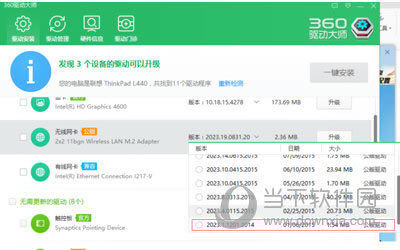
备注:
如果上述操作未能解决问题,或者导致不能上网等其他问题, 请先还原无线网卡驱动,然后在发帖反馈,感谢您的参与。
另外部分win10系统会自动升级驱动,在降级完驱动后,可以关闭自动升级。
①还原无线网卡驱动过程:
360驱动大师切换到“驱动管理-》驱动还原”界面;

点击还原按钮进行驱动还原。

完成无线网卡驱动还原;
②关闭win10驱动自动升级;
点击控制面板-高级系统设置-设备安装设置-否;
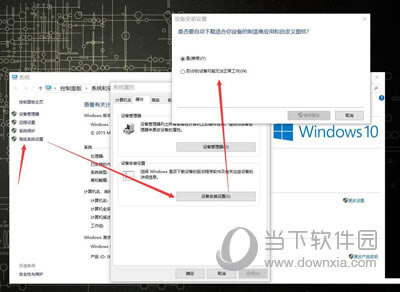
装机软件,全自动在线安装过程,无需电脑技术,小白在家也可自己完成安装,纯净稳定,装机必备之选!